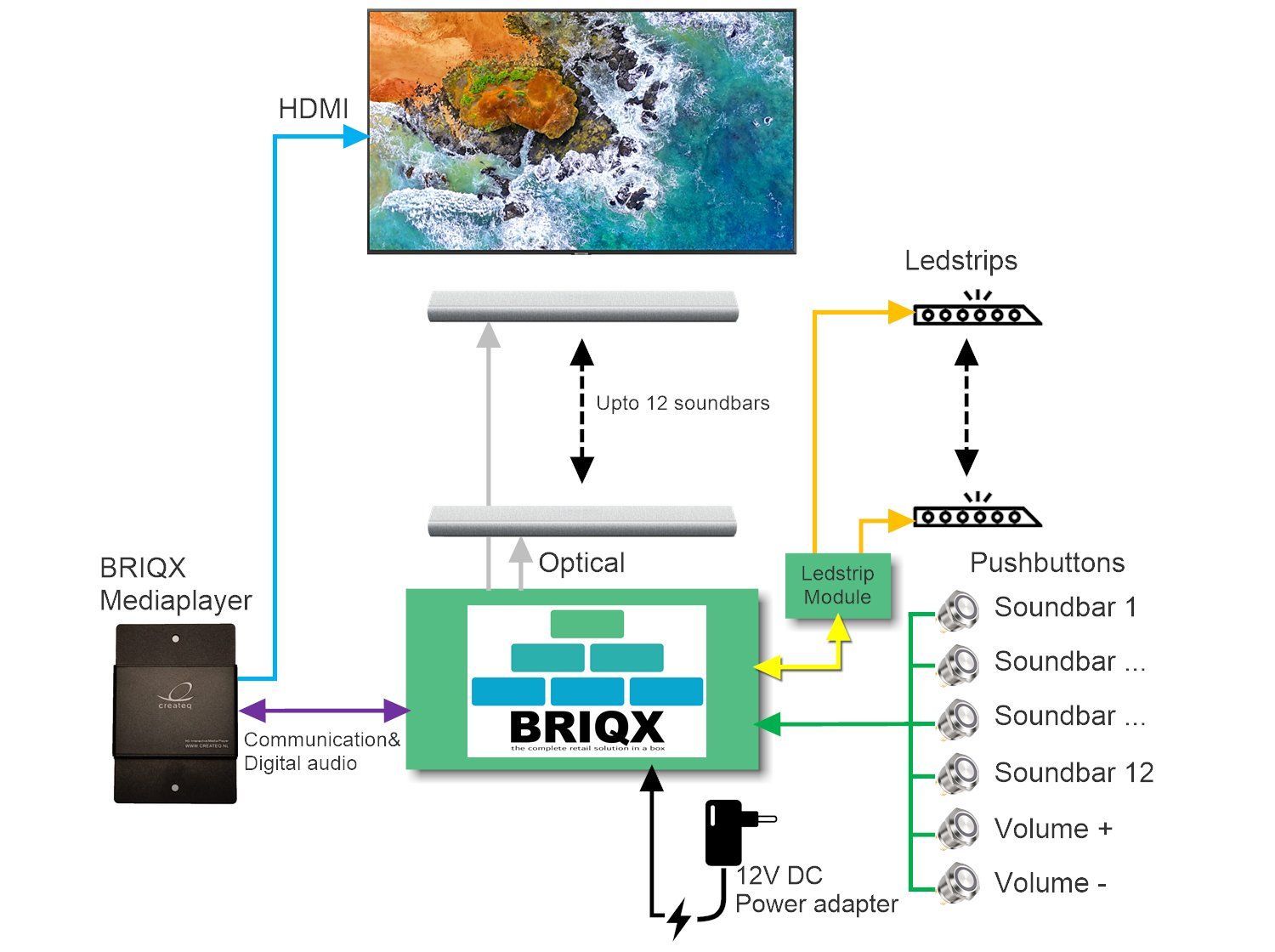Which soundbar demonstration
gives your customer the
best product experience?

BRIQX eARC soundbar
Dolby atmos experience
The best sound
The BRIQX e-ARC soundbar experience gives the best
product demonstration and helps your customer make a purchasing decision. With this unique solution it is possible to connect 4 different soundbars with different audio formats such as Dolby Atmos, 7.1 and 2.0. Each soundbar is individually controlled and gets the highest possible sound quality based on the individual product specifications.
Easy to install
This eARC switcher is easy to install, maintain and use. Simply connect 4 soundbars to the e-ARC port, the 4K or 8K Media Player and the experience is ready to go.
Press a button to select a soundbar, choose the video track you want to play and adjust the volume with and –. The installed soundbars are
hot-swappable and can be quickly replaced on the shelf. Do you have soundbars without a shop mode, no problem, this
retail module
ensures the correct settings for each soundbar.
Easy to update trough WiFi
The setting of the Soundbars experience such as the volume are easy to adjust for each location and brand.
Connect via your phone and the BRIQX experience and get full control over the experience setting and firmware updates. For a quick installation, you simply share the ideal setting to the other experiences by uploading a file.
Compatibility
Our internal controller manages the operation of the soundbar using standard commands as defined by the HDMI.org organization. This allows control of virtually all soundbars.
Sometimes manufacturers deviate from this standard for specific models. Many brand-specific commands have already been added, but if a new soundbar is released with a different command, please contact us to discuss the possibilities and to add it to our firmware.
The firmware can be updated through the Wi-Fi settings menu, ensuring that the store's soundbar setup is compatible with this soundbar as well.
BRIQX Soundbar
Dolby Atmos
broadcast experience
Create the ideal shopping experience for any soundbar within the retailer's broadcast network. With this solution, you can easily integrate any TV and soundbar (eARC) into a retailer's existing network, enabling seamless playback of Dolby Atmos products with the best possible product experience.
Uniform appearance
This solution seamlessly switches between the soundbar experience and the in-store TV broadcast system broadcast. As a result, the retailer retains its uniform appearance.
The installation
The installation of this soundbar experience is a piece of cake and can be done by anyone. Plug in the HDMI cables and turn on the TV. This solution automatically detects all data sources connected via HDMI and can easily switch between different channels without the need for an extra switch.
Retail demo mode
With the built-in demo mode, the TV and soundbar settings are automatically controlled to ensure they are always on and on the correct inputs, providing a hassle-free user experience.
BRIQX Optical soundbar experience
You can connect up to 4 soundbars to the BRIQX basic set. Expand the set and connect up to 12 soundbars to compare the quality. A TV can optionally be connected to show the 4K video.
Easy to use
Select one of the Soundbars by pressing one of the buttons. Press again to select the next track. The volume can be adjusted with the plus and minus button. This set works perfectly with the shop mode functions of the soundbar.
The user receives feedback on the TV of the chosen action, such as the selected soundbar and volume. All content feedback can be adapted to the desired house style. see the product video 4K30 Media player for more information.
LED-lighting
The selected bar can be illuminated with LED lighting. The optional module for LED is connected if an addressable LED is connected.your paragraph